Hierarchy and menu creation
In order to ensure a menu which will be coherent with your POS system, it will have to be composed with a certain hierarchy and "interlocking" which is at the base of the iShopfood structure. This structure will ensure good navigation in the categories, and will allow the customer to choose his extras, combo and variant for different products, in different categories.
Compose a menu efficiently
A product usually has variations, extras, and combos. These 3 quite distinct things. The extras are added to the products, and you can bundle the extras together to save a considerable amount of time.
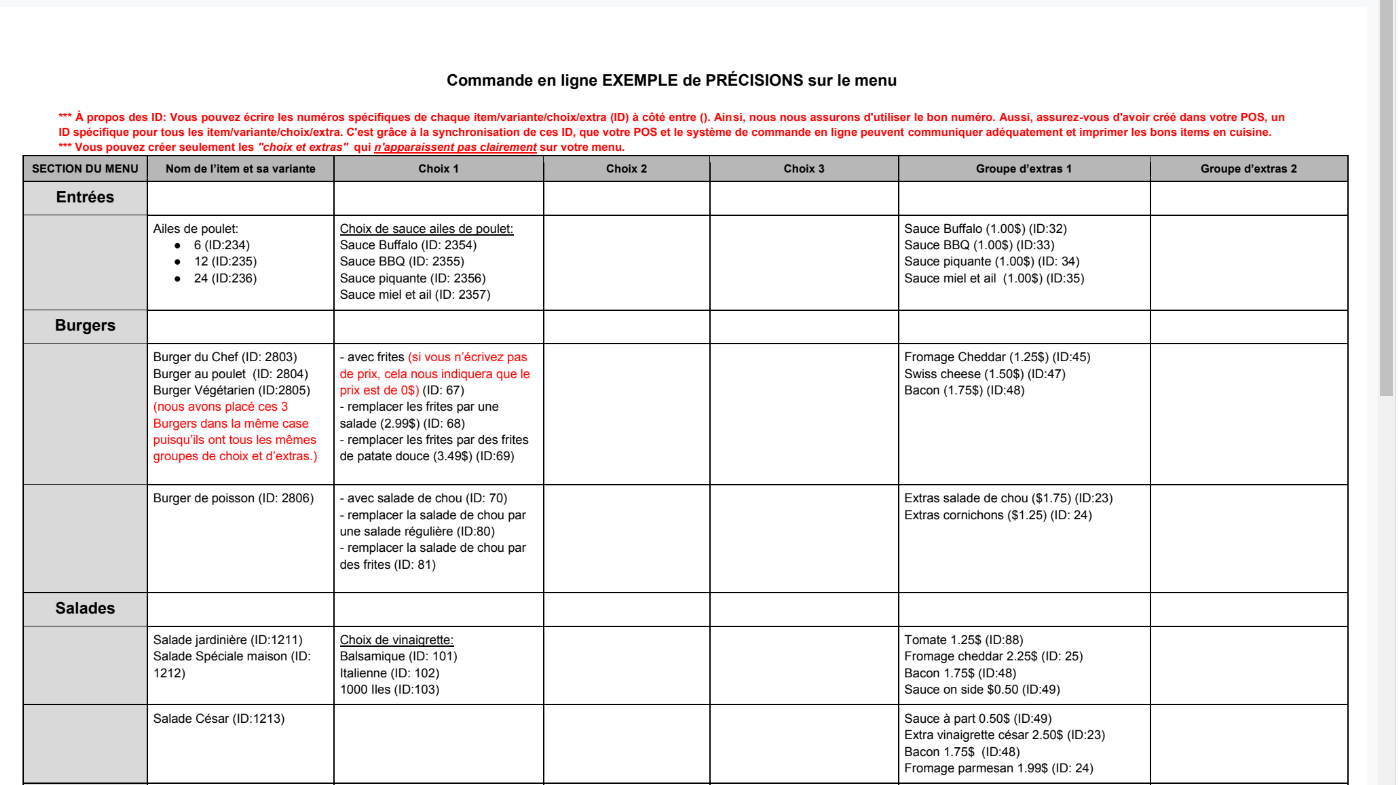
Click here to download the table above.