Choice products
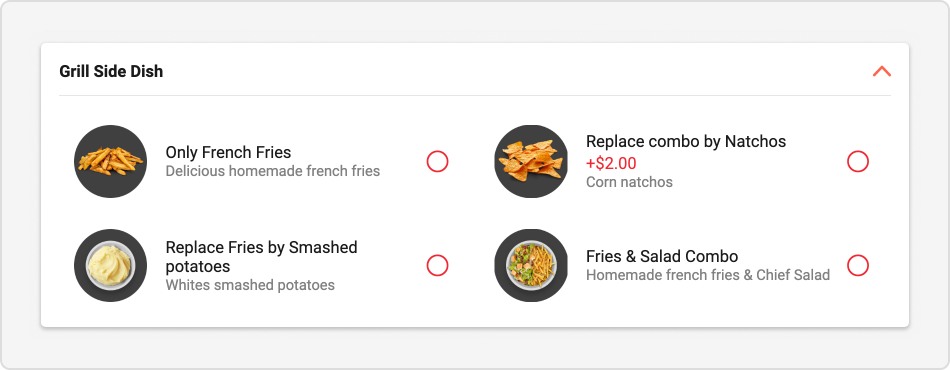
Choice products are additional products or ingredients with which a product must be ordered. It can be a side dish (salad, fries, etc.), a type of cooking (rare, well done, etc.), a flavor (apples, oranges, etc.), a brand (Pepsi, Crush, 7Up, etc.), etc.
A prize can be assigned to a choice product. Unlike modifiers, a choice product must be selected by the user for the product to be added to the order.
Reaching choice products
The choice products and combos are accessible in the Selection and remarks tab in the Inventory section of a branch's navigation menu.
The Combos page also gives you access to combo products as well as combo groups.
Create a choice product
Click New combo item .
Enter the information needed to create the choice product, including name, price, POS ID, etc.
Add modifiers to the choice product in the Extras Groups section, if desired. Select the group and use the arrows to activate the groups of modifiers.
Assign a combo to your choice product in the Combos section assigned to that choice product.
Click on Save once the necessary information fields have been filled in to create your choice product.
Associate a combo to a choice product
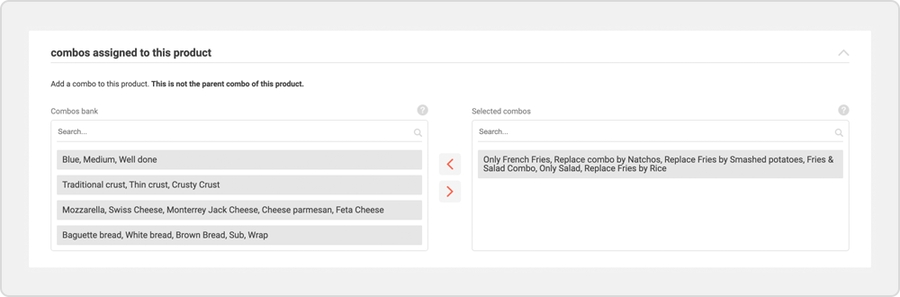
You can assign one or more combos to a choice product. Thus, when a user chooses a choice product during an order, they will have access to the combos linked to this choice product.
Example: The user selects fries to accompany his burger, and must then choose a sauce to accompany their fries.
Select the desired choice product in the Choice products management page.
In the Combos section, select the desired combo in the combo bank and move it to the selected combos using the arrows.
Click Save once your changes are complete to return to the choice product management page.
Edit / Delete a choice product

Click on the edit button to the right of the desired choice product.
Click Edit to reach the choice product edit page.
Click Save once your changes are complete to return to the choice product management page.
To permanently delete the choice product, click on the edit button and then on Delete .
Note that you can hide a choice product without deleting it by not assigning it to any combo.